Change a customer's plan/subscription
This guide shows you how to change a customers plan/subscription.
Go to in the sidebar navigation to the left, then click on the Customers.
Search in the list for the customer to be changed. Use the
 to search for the name or any other data.
to search for the name or any other data.Scroll down to Subscriptions and click on the plan which should be changed.
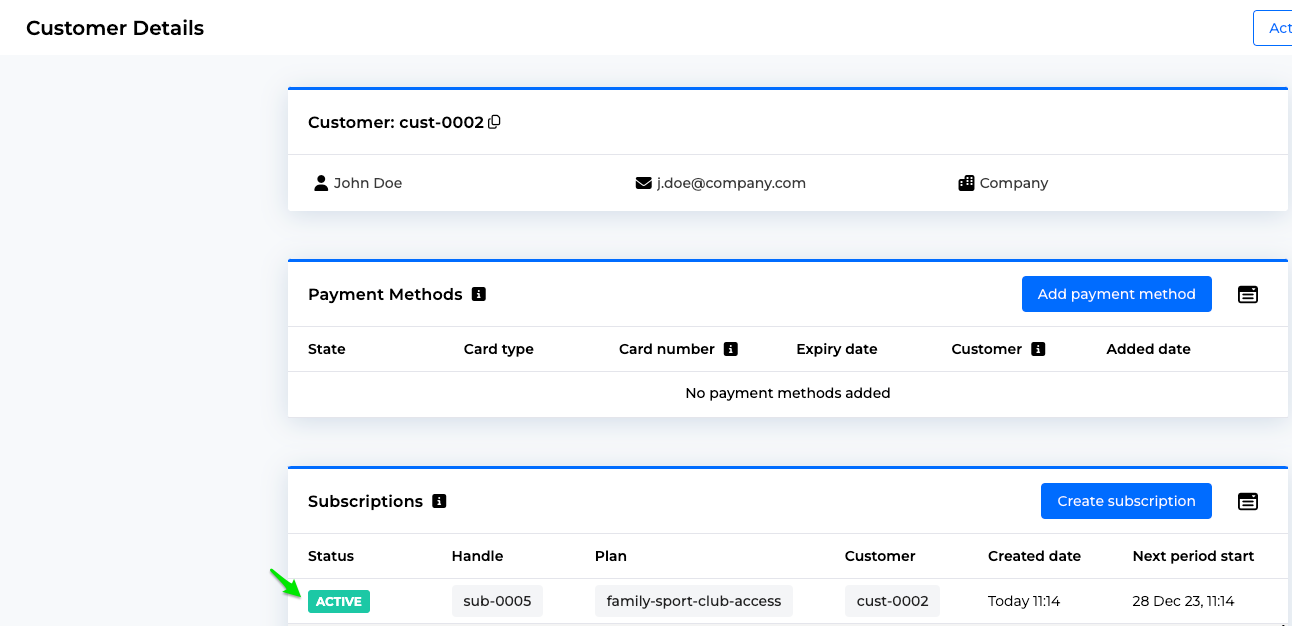
Now press the
 button.
button.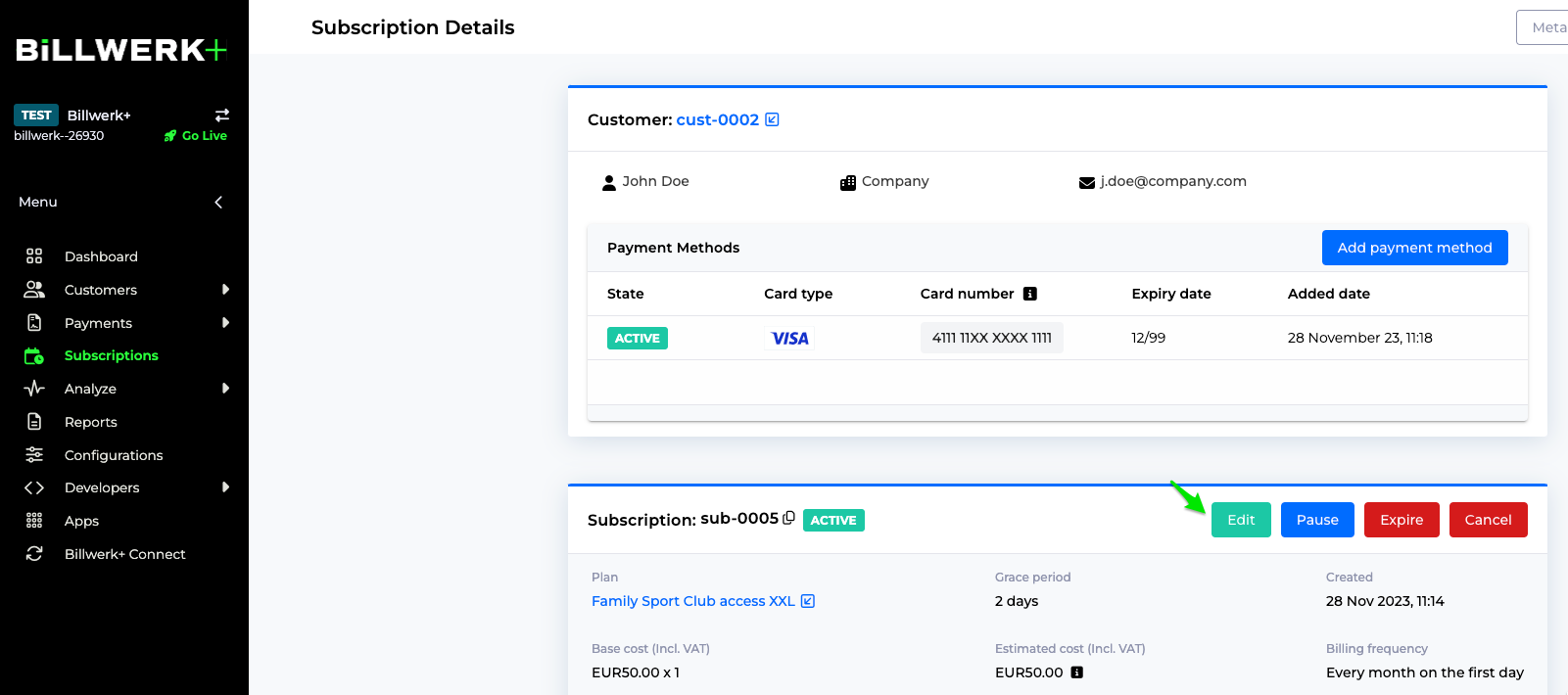
Then choose which plan the customer should have under Plans. You can see the details and conditions of the chosen plan.
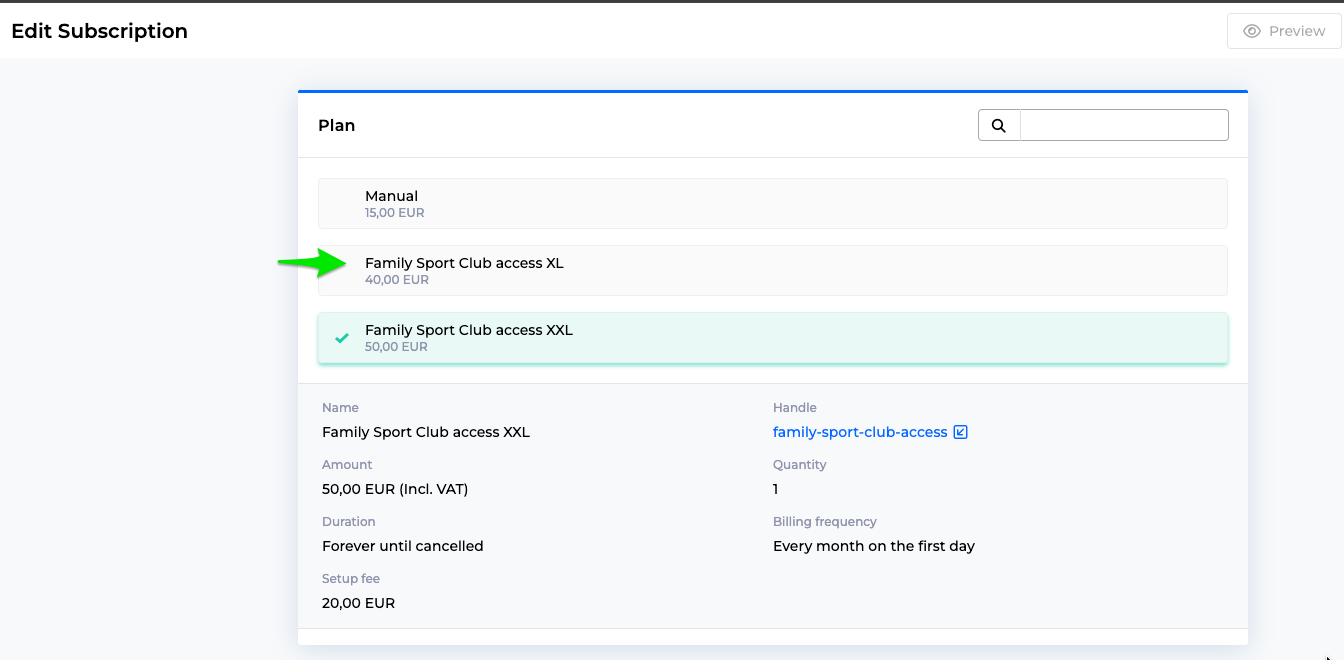
Scroll down further.
Now choose when the changes should apply.
You can either choose On next renewal or Immediate.
If you choose Immediate you have to decide if the customer should be compensated for their payment for the current period or not.
If you choose to compensate the customer you can decide
> if you want to compensate by refund or by credit
> and if it should be prorated (compensation for the rest of the period) or a full compensation.
Note
Add-on : You have the option to add add-ons to the subscription.
Click the blue Add-on button.
Then select the Add-on.
Choose the Pricing method.
Then confirm.
Learn more about Add-ons.
Press the green preview button.
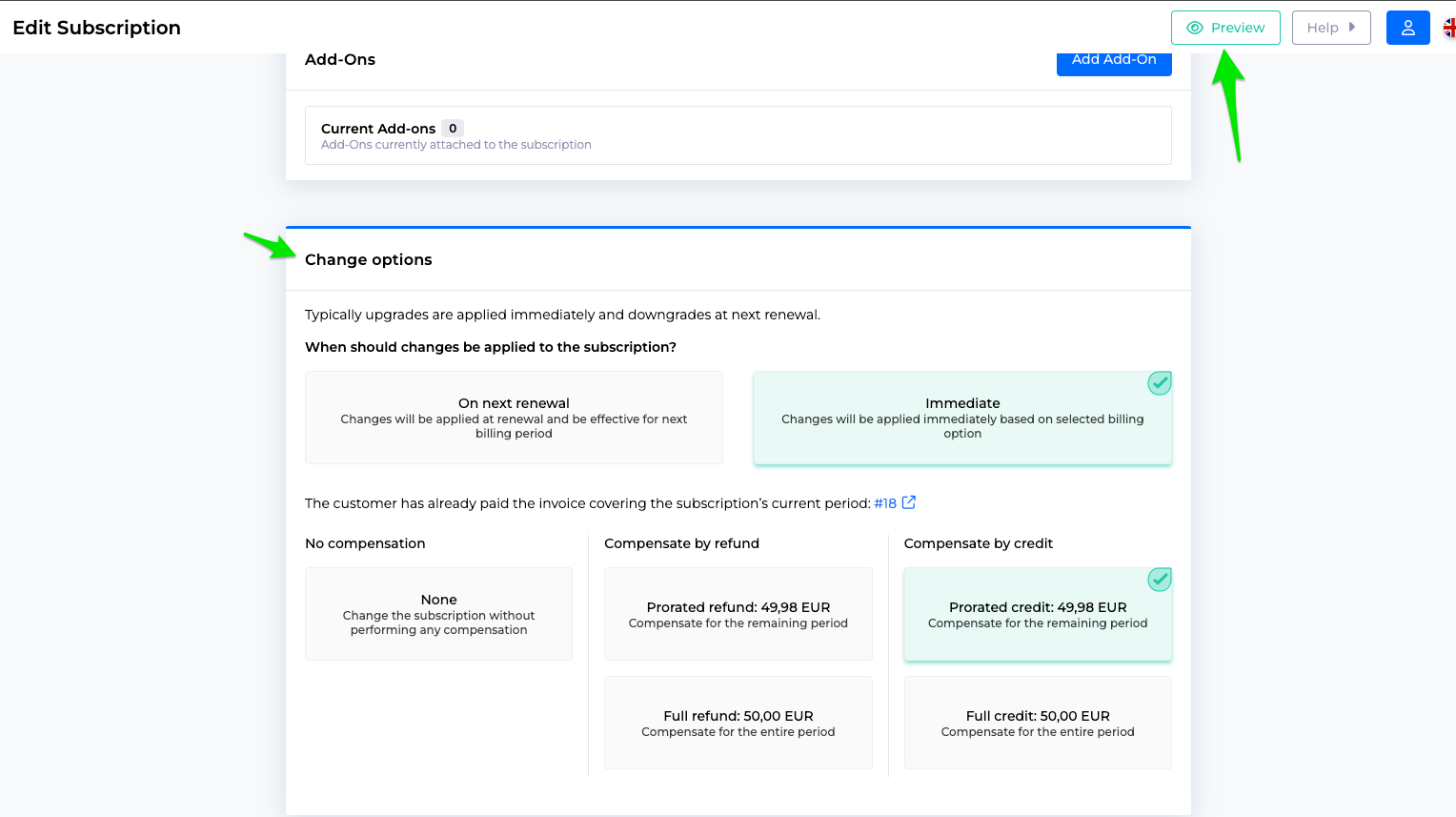
First look through the details and make sure that everything is as it should be.
Then scroll down to the Billing options and choose when and how much the customer should pay.
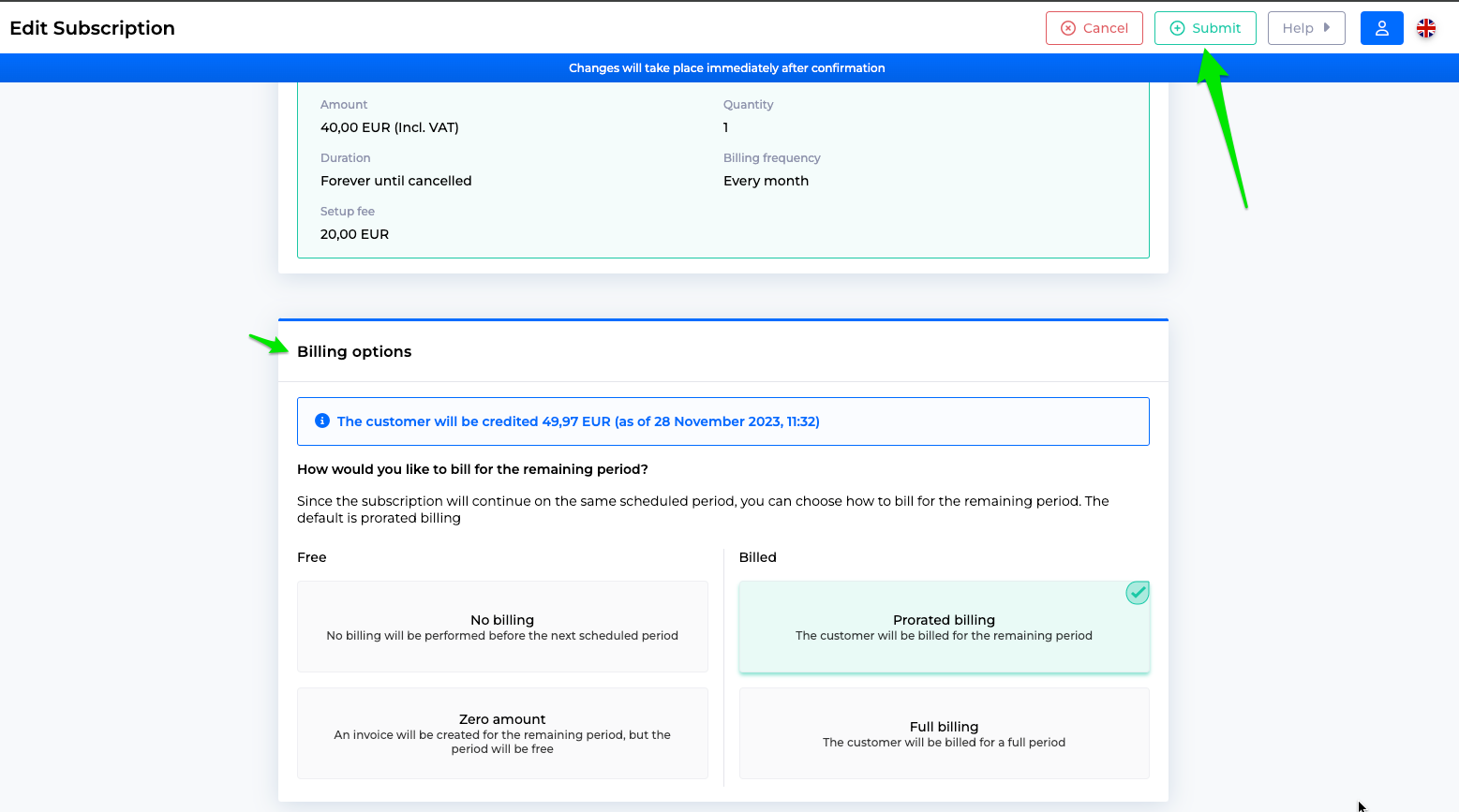
Congratulations, the plan is now changed.