Overview of the dashboard functionalities
So far so good! Now let us discover the interface you possibly already opened and get an overview that will help you to find your way through our documentation.
When logging into your application, the first thing you see on the main section of your screen is the Dashboard. When you look at the left side you can see the navigation bar. We will have a closer look on this one later.
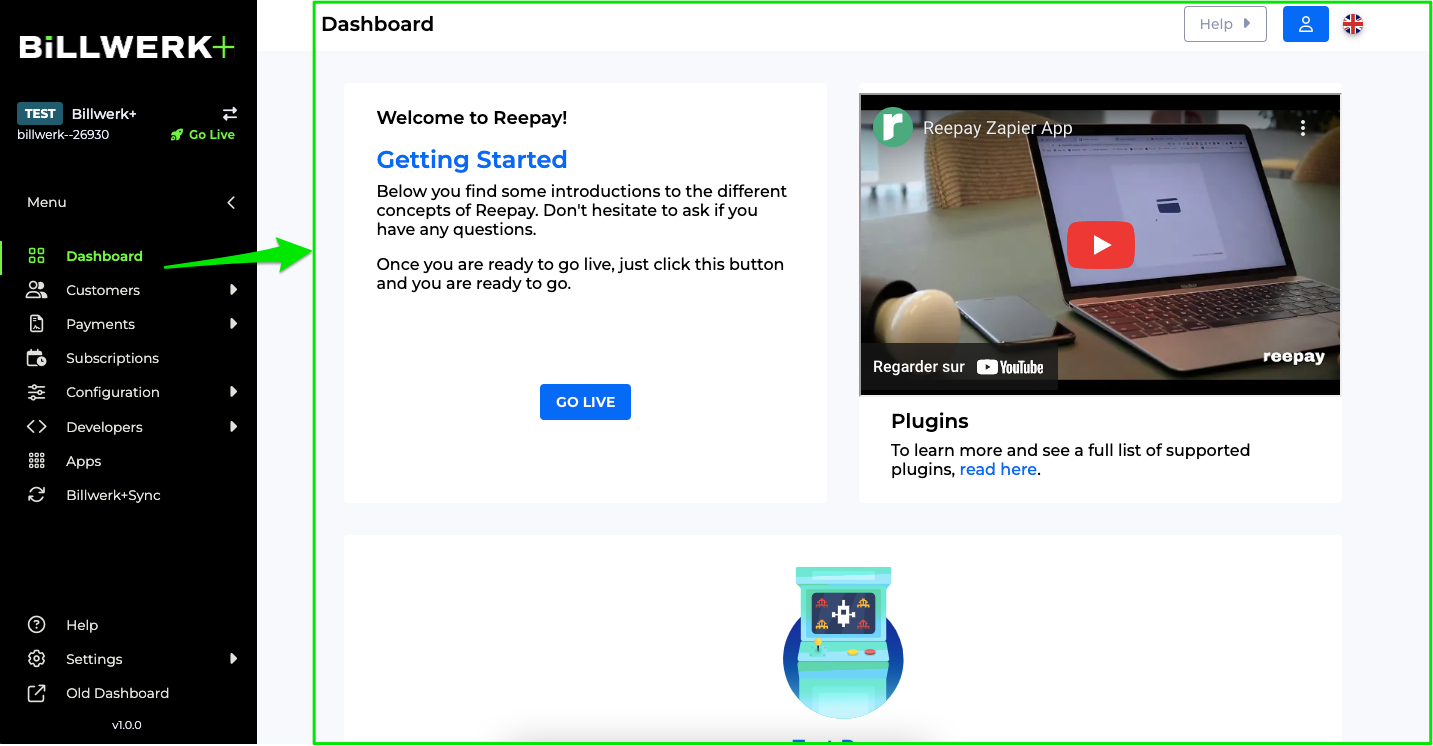
The Dashboard is made for giving you a brief overview before eventually digging into the specific menus. We will look at the different sections one by one.
Getting started
As you have seen on the top of the navigation bar, currently you are still in the testing mode. Once you finished the set up and you understood every aspect of the application, you can click on the Go Live button on the dashboard or on the top of the navigation bar to switch to the production mode.
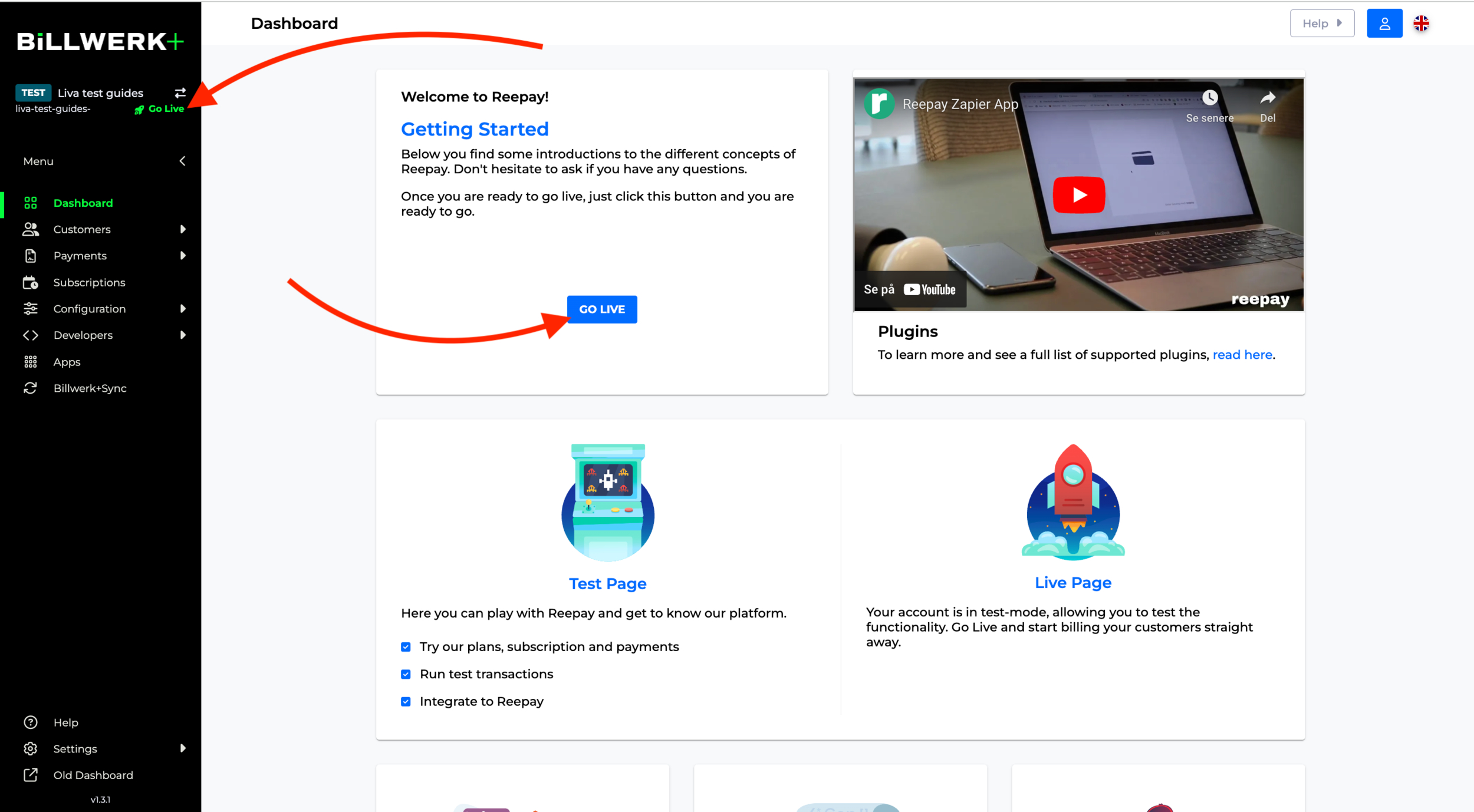
Please find more information about this phase in our article about the Go live process.
Plugins
You find information about Plugins in two parts of the Dashboard. On the top next to Getting Started you find this video:
As well as more information about Plugins: You can download plugins to your favorite e-commerce store. At the moment official plugins include plugins like Shopify, WooCommerce, Magento 1, Magento 2, Dandomain, Ucommerce and Prestashop 1.6/ 1.7 plugins. Created by one of our partners we also provide third-party plugins for Opencart 2.0, Opencart 3.0 and Prestashop 1.7.
Dashboard: documentation & support information
A direct link to our extensive documentation space where especially developers will find relevant information in regards to integration and configuring of our system. Here you will find both Getting started guides for developers and our core API documentation.
Concerning the support, you can get in touch with our support team, either by using our chat or call us at +45 89 87 85 81.