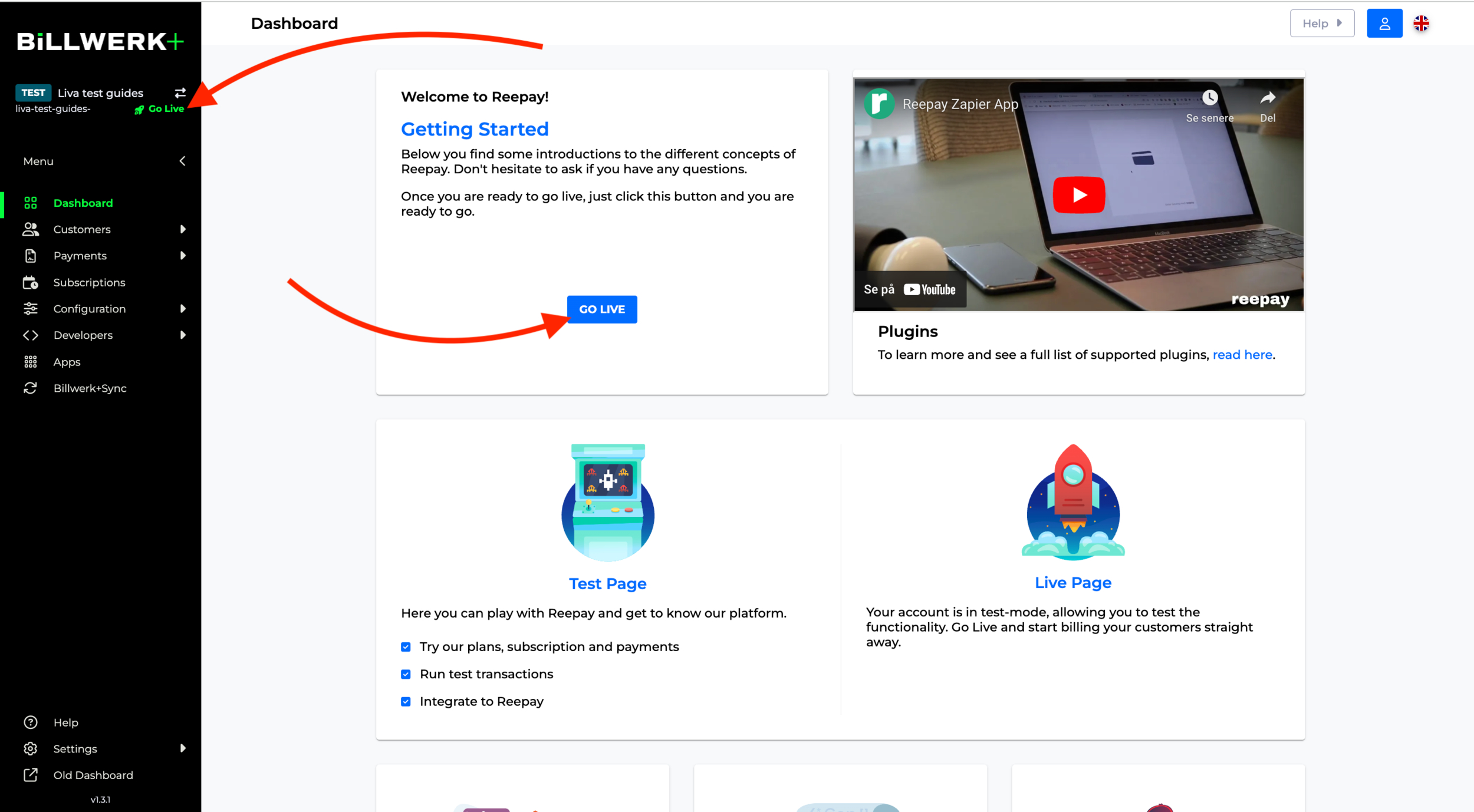Go live process
You finished testing, everything worked out as you expected and met your business needs. We are happy to hear that. Now you would like to take the step of turning your testing environment into production. How exciting !
Let us show you in a few steps how to do so :
Sign in
We assume that you already signed in to your account, as you already tested our application. If not, please sign in here.
Click on GO LIVE
Maybe you remember the section on the dashboard we discussed earlier:
If not yet done, go to the Billing Settings and fill in the Contact Information and Organisation Information.
Scroll down to Plan Details, and select the plan you chose.
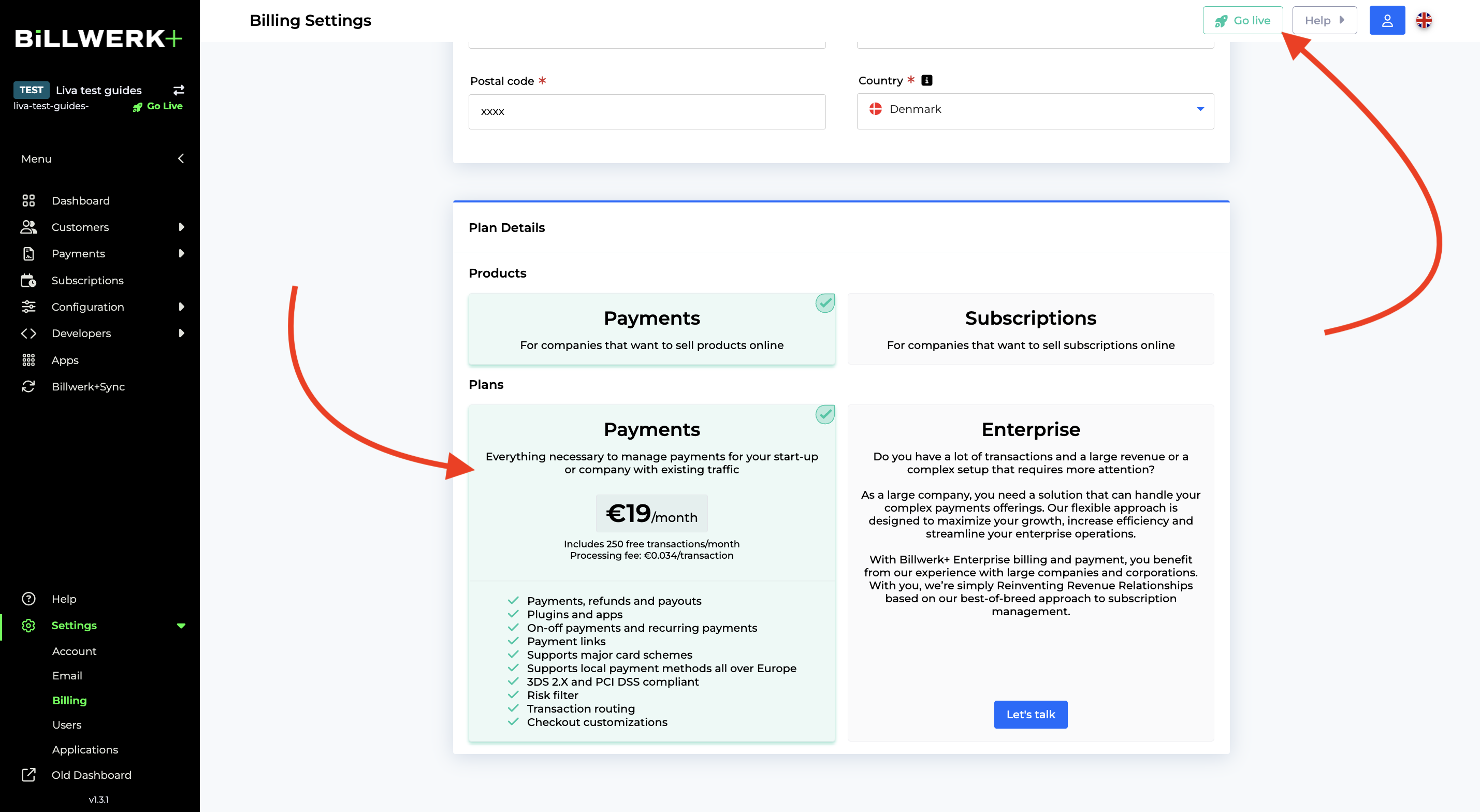
Then click on the green Go Live button on the right upper corner.
A payment window opens, where you can fill in your credit card information.
Caution
If the country field under Organisation Information is not set to Denmark, the payment window will not appear. Instead, you will go live immediately and get an invoice in your e-mail. This is due to settlement challenges with VAT and is only temporary.
Going forward Billwerk+ will bill you on this credit card. If you would like to pay with a regular bank transfer, please contact us at ree-support@billwerk.plus.
Congratulations! You are now live and ready to rock🤘.