Frictionless 3D Secure
3D Secure frictionless is the newest iteration of 3D Secure:
which is a frictionless flow
that allows customers to complete the 3D Secure authentication process
without redirecting them from the checkout flow if the transaction is deemed eligible by their bank
if the transaction is deemed eligible by their bank.
This means that the payments are being made with 3DS, but the customers are not forced through the flow, which can have a positive impact on your conversion rate.
Activate Frictionless 3D Secure
Open your Billwerk+ Payment Application.
Looking at the sidebar navigation on the left side of your screen, under Configuration
 Payment Methods you will find Payment Methods.
Payment Methods you will find Payment Methods.Click on Credit Cards.
Then click on an active Acquirer agreement.
Scroll to the bottom.
Click on Advanced.
Under Strong customer authentication you can enable 3D Secure or 3D Secure for recurring.
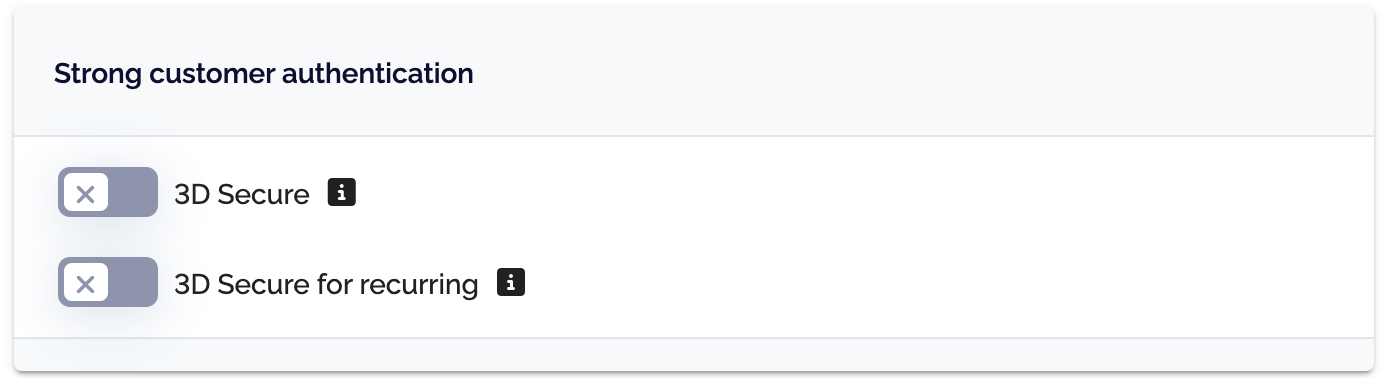
You will see the option Require SCA by default.
Require means you force all your customers through the 3DS (3D Secure) flow, with 2-factor authentication.
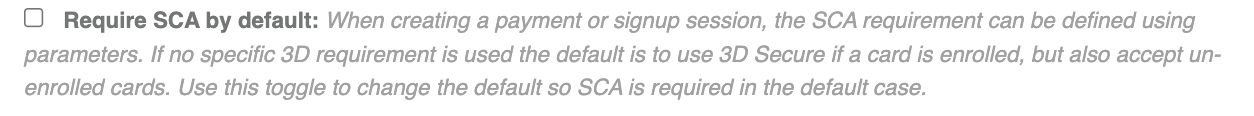
Note
If the checkmark is not set, payments can run frictionless through 3DS.