Integrate Shipmondo
In this article you will find a guide in order to integrate Shipmondo with your Billwerk + Admin account.

Shipmondo is a shipping platform, which allows you to send packages across carriers.
In order to be able to capture payments for your orders directly from Shipmondo, the API access must be added to your Shipmondo account.
Note
To do so, the following information is needed :
Your payment gateway Public API Key
Your payment gateway Private API Key.
Please follow these steps:
Set up your API keys:
In Billwerk+ Subscription Lite, go to Developers > API credentials.
Click on Generate new next to both Public API Keys and Private API Keys.
When the API keys are set up, they will appear as following:
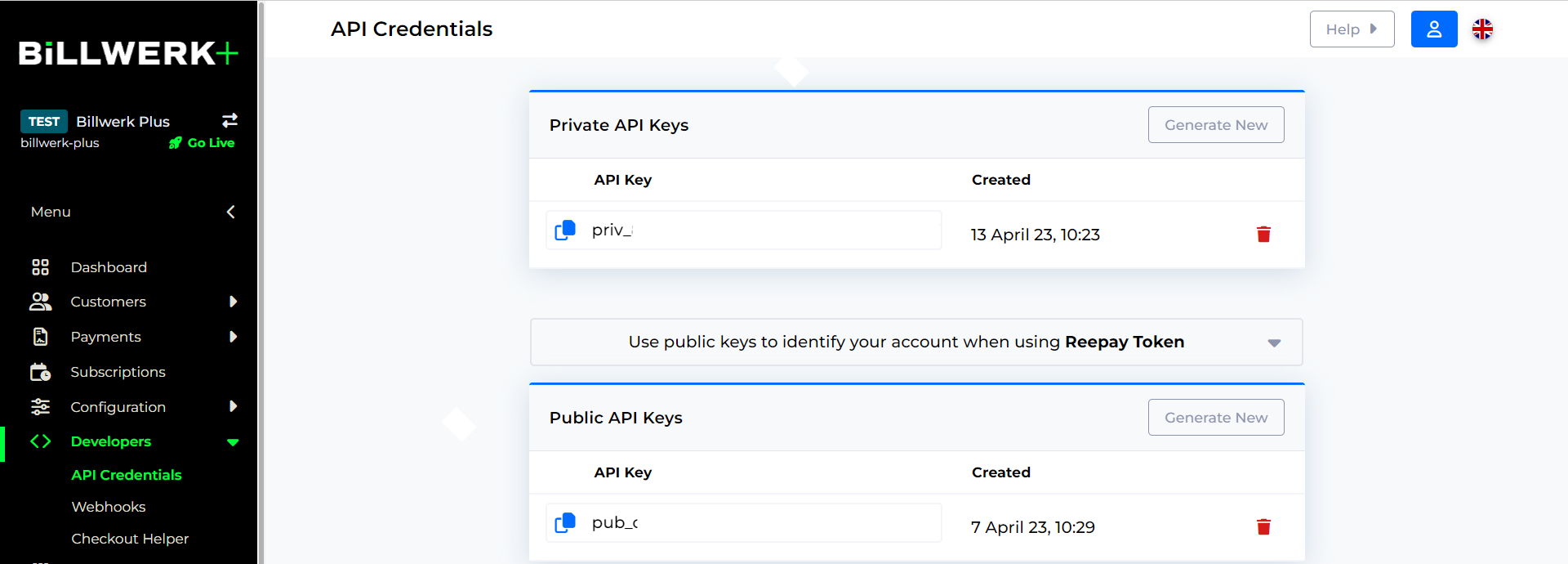
Save the keys for later use.
Add your payment gateway to your Shipmondo account.
Log in to your Shipmondo account by clicking here.
Go to Settings > Integration > Payment Gateway .
Click on the Plus-button (+) in the bottom right corner.
Give your payment gateway a name.
Choose Reepay under Provider.
Enter the Public API Key from step 1 under Merchant No. and your Private API Key under Password.
Click on Create.
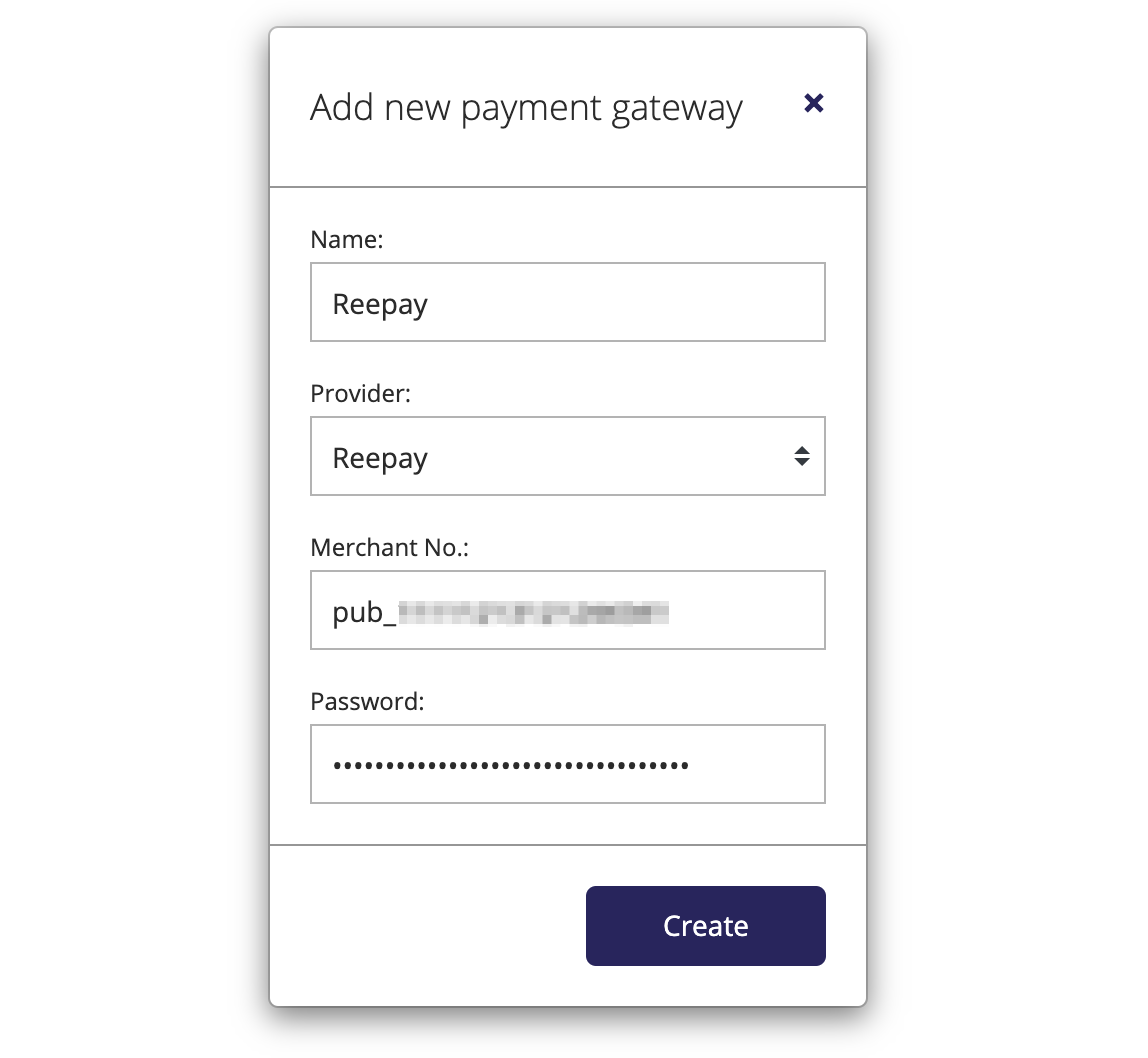
Now you're ready to connect your payment gateway to your order integration.