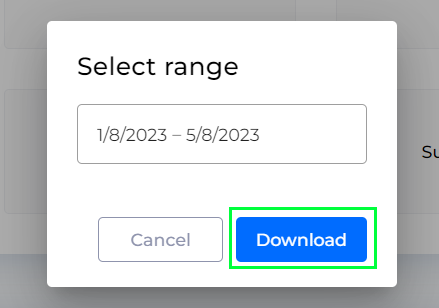Transaction settlements report
By generating transaction settlements reports, you create a .csv file that includes details of settled and paid out payments in a given period. It contains all balance movements that explain the financial standing made with Billwerk + Payments.
Click on Transaction Settlements.
Then, select a date range by choosing a start date and an end date.
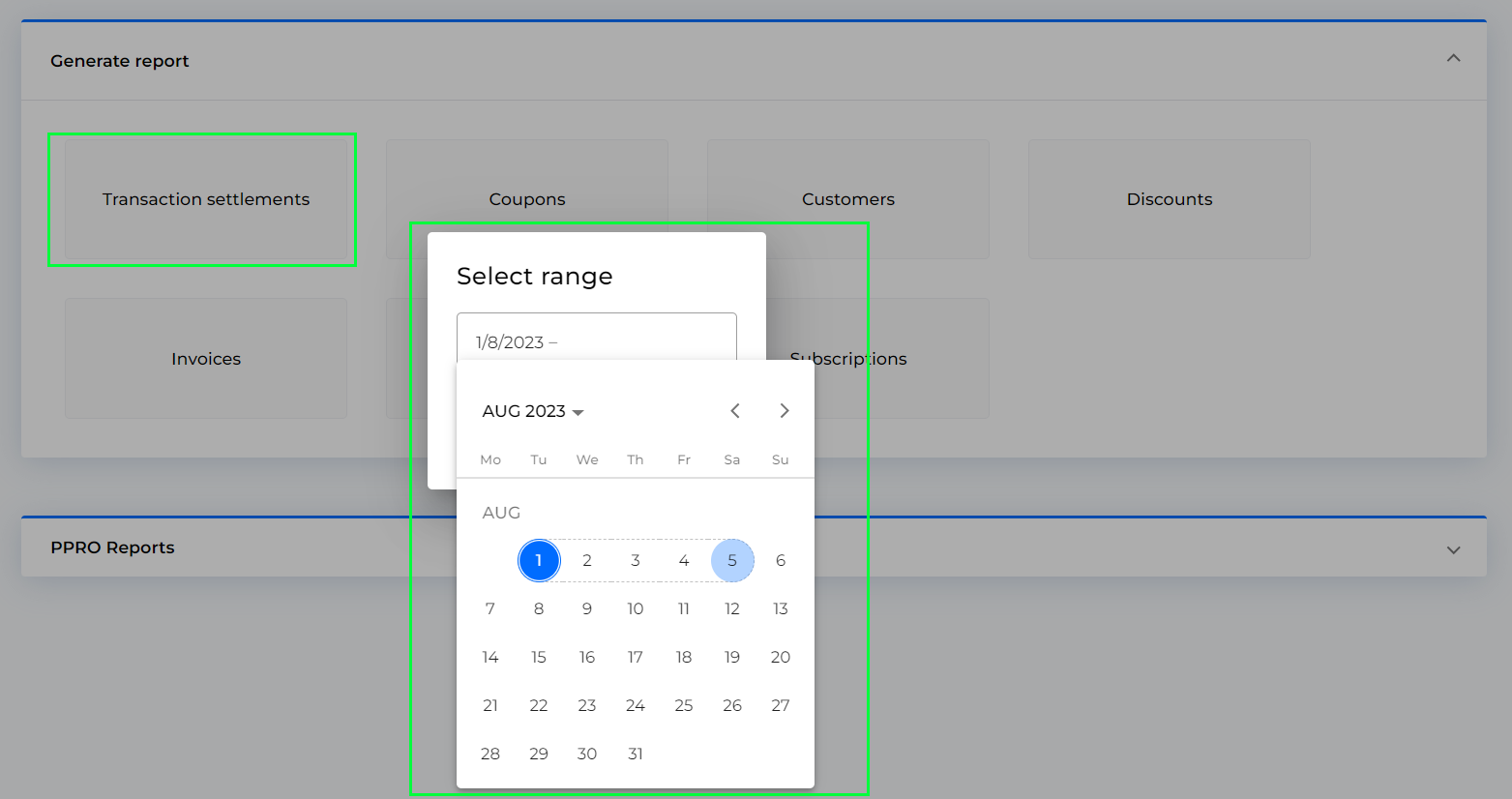
Click on Download and a .CSV file will be saved on your computer.