Integration & configuration
Navigating to Configurations & Customer Portal will lead you to the configuration page for the portal:
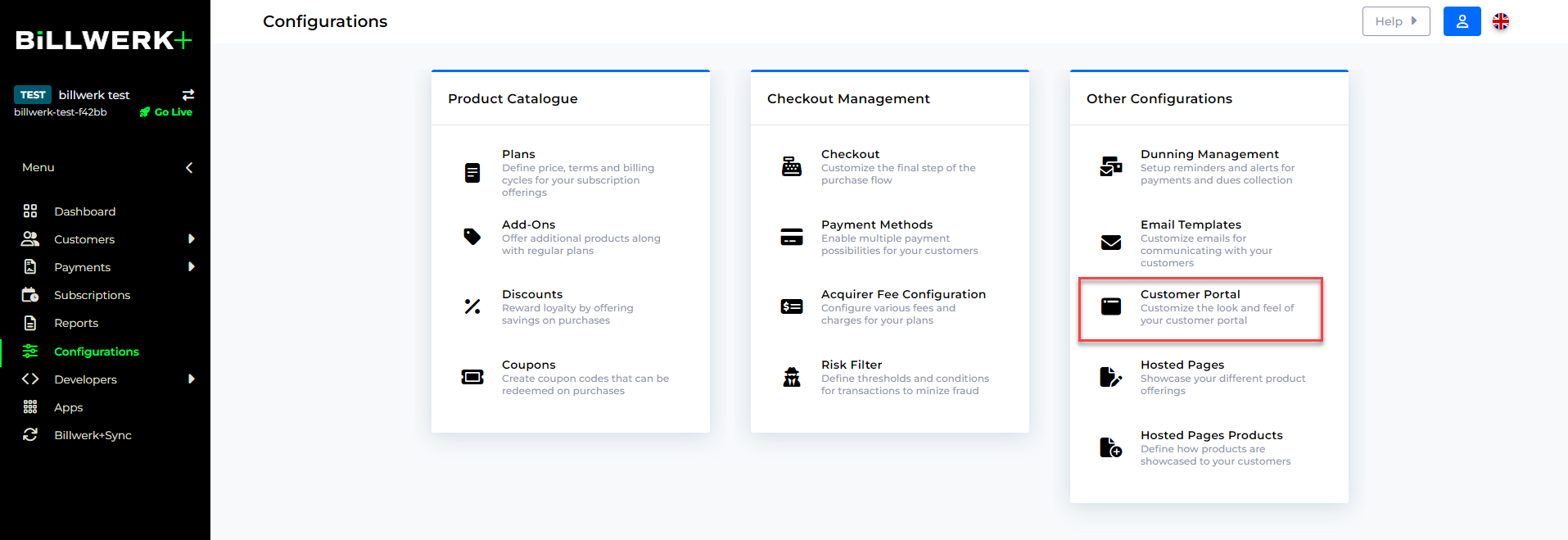
You can change the accent color to better adapt the portal to your branding.
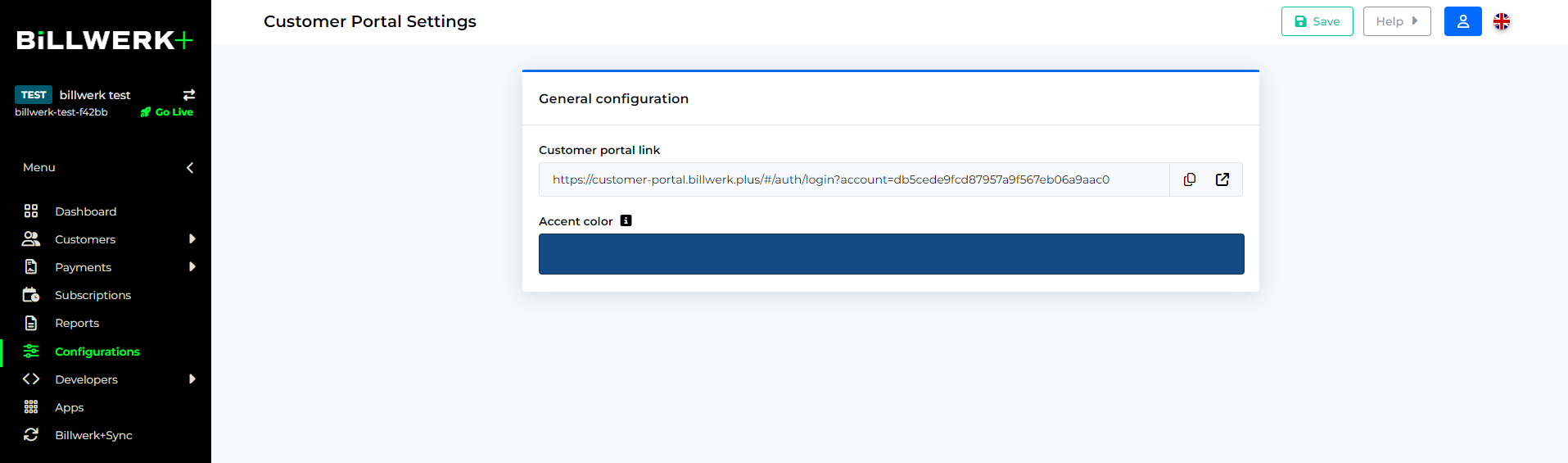
Similarly to the hosted pages the portal will display your company details and company logo configured in the Account Settings.
The simplest way to integrate Customer Portal in your website, app or product is to add a redirect to the portal URL.