Payment status configuration in WooCommerce
Note
Billwerk+ Payments and Billwerk+ Subscription Management Lite & Expert are two parts of the former Reepay application. The application was not renamed everywhere yet, so you might still find functionalities with the old name as shown in this article.
By default, WooCommerce orders processed by the Reepay payment method are not settled automatically, but manually. However, you can configure the Reepay plugin, to settle your orders automatically when the order enters a specific state.
Caution
Be aware that settling orders before shipping them, is not allowed in certain countries.
Log into your Wordpress/WooCommerce admin.
Navigate to Settings .
Then click on Payments.
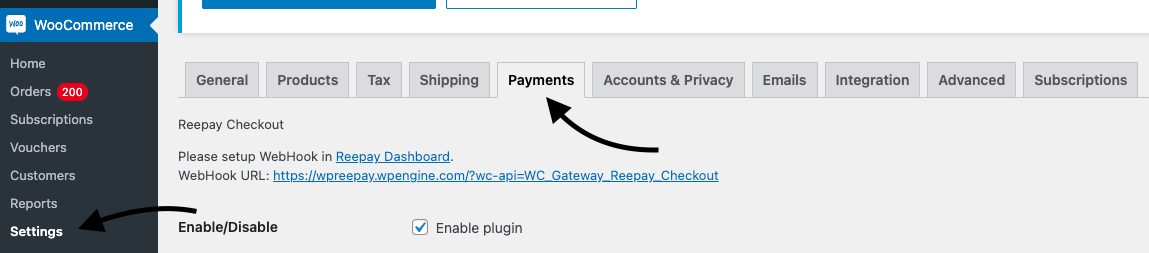
Then scroll to the bottom where you have status options highlighted in the box below:
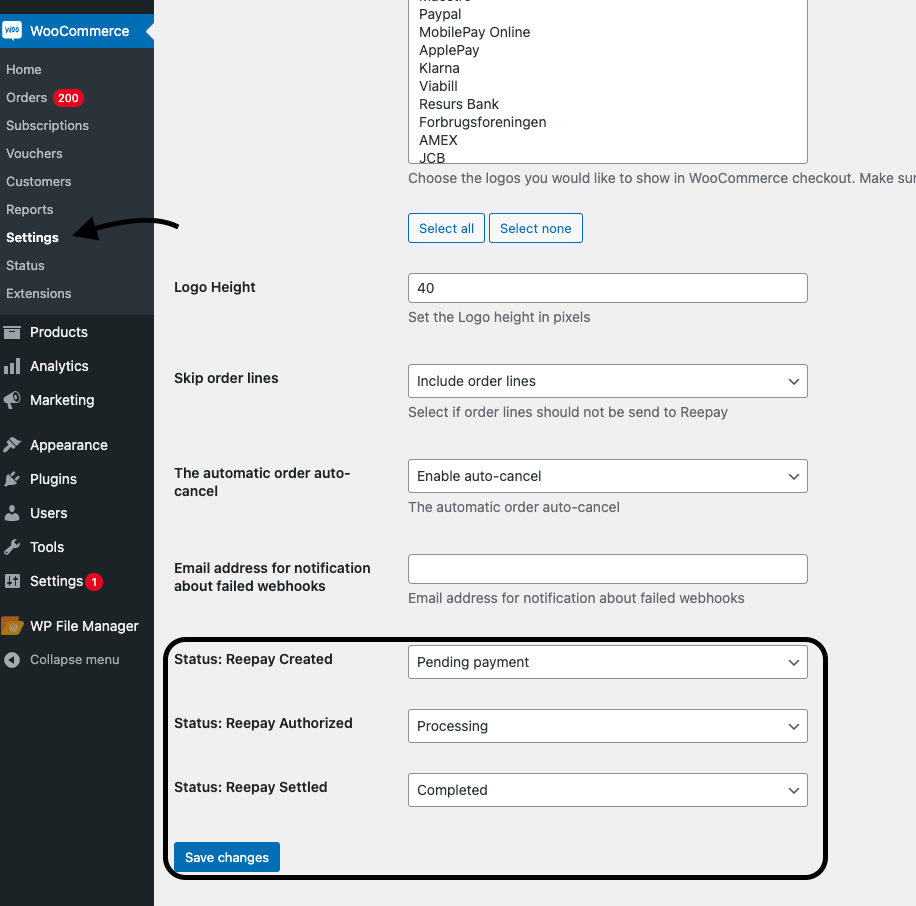
Important
This setup in WooCommerce will settle automatically the invoice in Billwerk+, when an order in WooCommerce is set to the status: Completed.