PPRO - A digital payments infrastructure

PPRO is a payment method aggregator that provides digital payments infrastructure. It offers access, processing, and collection services for alternative payment methods and value added services.
Benefits for a merchant
PPRO offers you a seamless gateway to a multitude of payment methods around the globe, all under the umbrella of a single, convenient agreement. This powerful payment solution is integrated into the Billwerk +Payments platform. With PPRO, you gain access to an extensive array of payment options, allowing you to effortlessly cater to customers worldwide while simplifying your financial operations. The PPRO integrations on Billwerk+ Pay streamlines your payment processes, offering both you and your customers a hassle-free experience.
Provided payment methods by PPRO
PPRO provides different payment methods for different countries:
Payments Methods | Countries |
|---|---|
MB Way | Portugal |
Payconiq | Belgium and Luxembourg |
iDEAL | Netherlands |
Paysera | Lithunia |
Twint | Switzerland |
Satispay | Italy |
WeChat Pay | China |
Blik One Click | Poland |
Przelewy24 | Poland |
Finland Banks | Finland |
Bancontact | Belgium |
EPS | Austria |
Estonian Banks | Estonia |
Latvian Banks | Latvia |
Lithuanian Banks | Lithuania |
Multibanco | Portugal |
MyBank | Italy |
Trustly | Sweden |
SEPA Direct Debit | Worldwide |
Paysafecard | Worldwide |
Reason to sign up to PPRO as a third party
Third party contracts are agreements that involve a company that is not a party to a contract but is involved with the transaction. And in your case, it's PPRO.
Access to PPRO reports
Under the PPRO reports, you can find different reports to download:
Settlement report
Refund report
Chargeback report
Transaction fee report
Refund fee report
Note
A PPRO report is a file containing data relevant to the payments from an account that use a PPRO payment option
.In order to download these reports, please:
In the sidebar, click on Configurations > Analyze > PPRO Reports :

You can now see all the available reports:

Download a PPRO report
Note
Remember: PPRO Reports are generated automatically by the company PPRO and put into your Billwerk+ Payments account.
Click on the download icon :
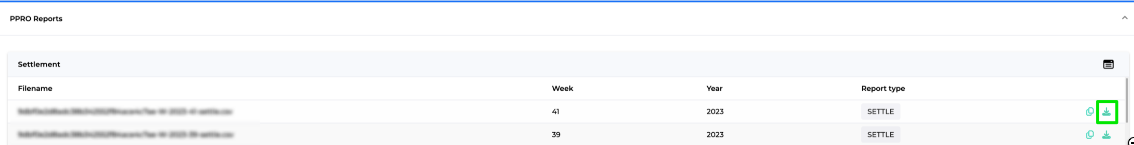
To save the different .CSV files on your computer.
Here are three examples:
Settlement

Refund

Chargeback
