Rapport des abonnements
En générant un rapport des abonnements, vous pouvez en savoir plus sur le taux d'abonnement, trouver des indicateurs de performance clés et plus de manière structurée.
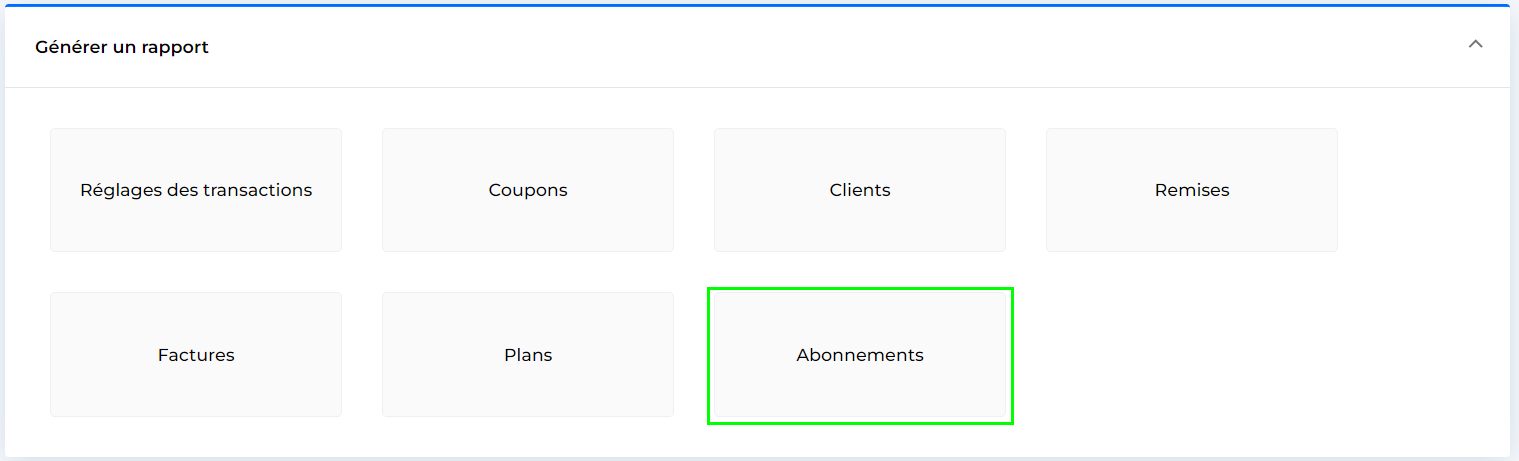
Il suffit de cliquer sur Abonnements et un fichier .CSV sera téléchargé.
Vous trouverez les colonnes suivantes :
abonnement_handle
handle_client
handle_plan
plan_version
abonnement_activé
abonnement_montant_personnalisé
souscription_montant_inclus_tva
abonnement_ période_début
abonnement_annulé
abonnement_créé
période_début_abonnement_actuelle
date_fin_abonnement
abonnement_expiré
raison_expiration_abonnement
l'abonnement_expire
première_période_abonnement
durée_grace_abonnement
Date_début_abonnement
début_prochaine_période_abonnement
abonnement_pas_de_frais_de_configuration_sur_le_premier
souscription_en_attente
souscription_en_attente_raison
abonnement_org_base_période_début
période_partielle_abonnement
gestion_partielle_périodes
abonnement_méthode_paiement_ajoutée
compteur_abonnement_période
quantité_abonnement
abonnement_réactivé
abonnement_rappel_email_envoyé
date_début_abonnement
état_abonnement
test_abonnement
abonnement_fuseau_horaire
compteur_total_abonnement_période
abonnement_fin_d'essai