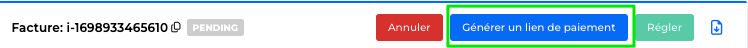Envoyer un lien de paiement à un client
Guide rapide pour envoyer un lien de paiement à un client
Click on Customers in the sidebar on your left.
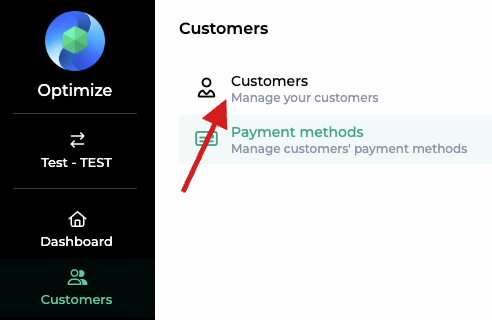
Cliquez sur le client qui a besoin d'un lien de paiement.
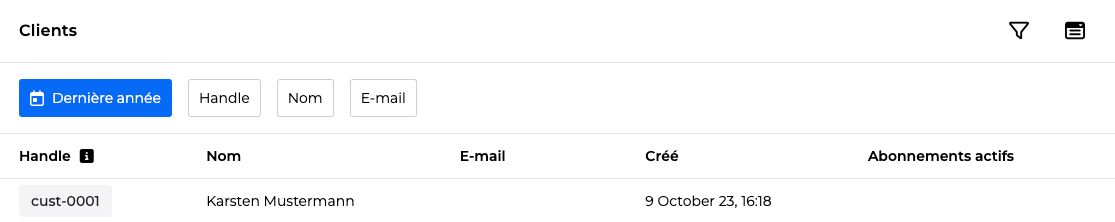
Scroll down until Invoices and click on the Create invoice button.

Remplissez les informations de facture.
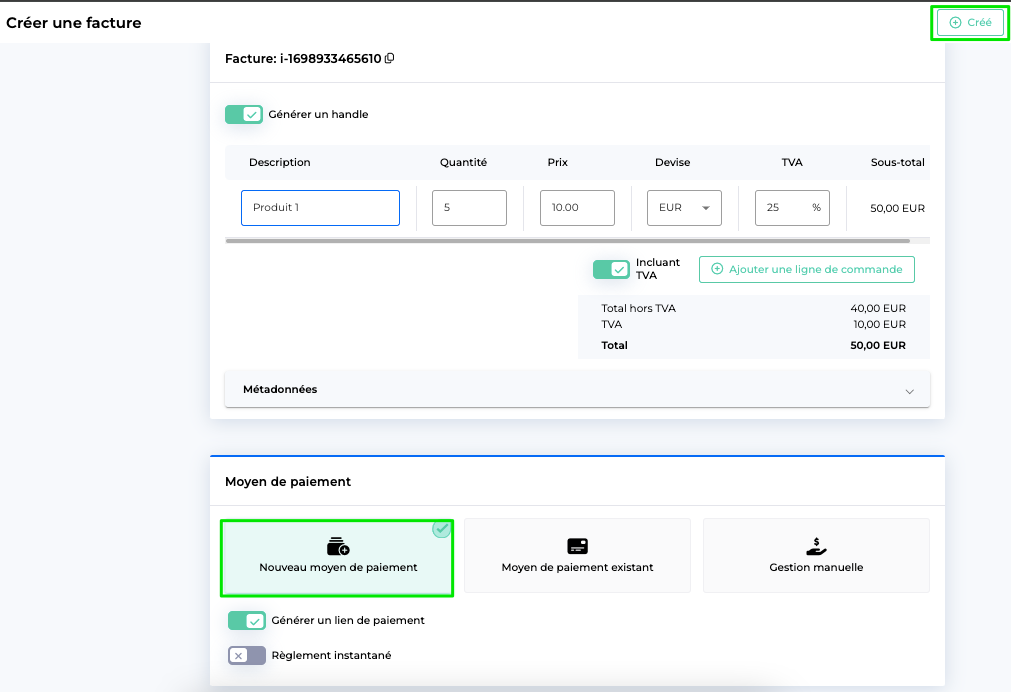
Click on the New payment method box.
Then click on Create invoice.
Un lien de paiement apparaîtra sur votre écran.
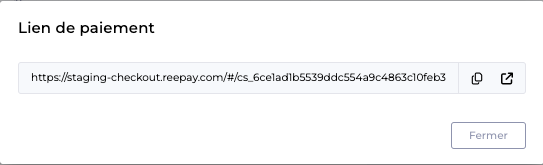
You can find the link in Invoice Details at any time !